Step-by-Step Guide on How to Play Totally Accurate Battle Simulator

Step 1: Installing the Game
To play TABS, you first need to install the game. You can do this by purchasing TABS from the Steam Store, Epic Games Store, Or Xbox Store. When the installation is complete, launch the game.
Step 2: Understand the Main Menu
In the main menu, you have various options such as Campaign, Sandbox, and Units. The Campaign option is where you follow story missions. Sandbox mode lets you create your battle scenarios. Units are where you can view different unlockable units.
Step 3: Starting a Campaign
Here, you progress through a series of predetermined battles. Select 'Campaign,' and then choose any available campaign from the list. Remember, the further down the list, the harder the campaign.
Step 4: Deploying Your Units
At the beginning of each battle, you will see two sides of the battlefield: Blue (Your Side) and Red (Enemy Side). You have a certain amount of credits to spend on units per battle. Units vary in cost, capabilities, and specialties. To deploy a unit, first select the type of unit you wish to deploy from the bottom of the screen. Next, click anywhere on the blue side of the field to place them.
Step 5: Starting the Battle
Once you have positioned your troops, hit the 'Start' button to start the battle. Your troops will automatically move toward the enemy and begin fighting.
Step 6: Watching The Battle Unfold
You can't directly control your units during the battle, but you can influence the outcome through strategies and unit placement. Use WASD to move around the field and the mouse wheel to zoom in/out.
Step 7: Victory or Defeat
The battle ends when one side's units are all defeated. If you win, you progress to the next level with a more challenging scenario; if you lose, try adjusting your units or strategy.
Step 8: Sandbox Mode
In Sandbox, you control both sides of the battle as you experiment with different units and combinations. It works similarly to Campaign mode but without any restrictions on unit cost.
Step 9: Acquiring New Units
To unlock additional units, you need to find them on the Campaign maps. Hidden units have glowing blue orbs; when you find one, click on it, and the new unit is added to your roster. Remember that learning to play a Totally Accurate Battle Simulator is all about experimenting with unit combinations and strategies and having fun. Enjoy your venture into the fascinating world of TABS!
Latest News